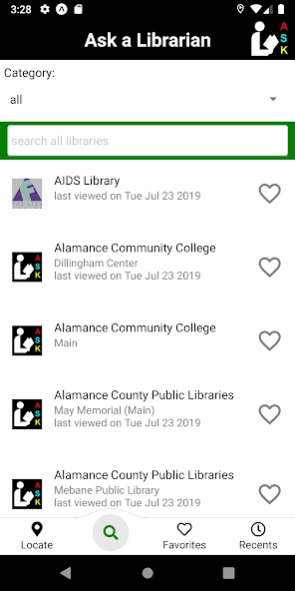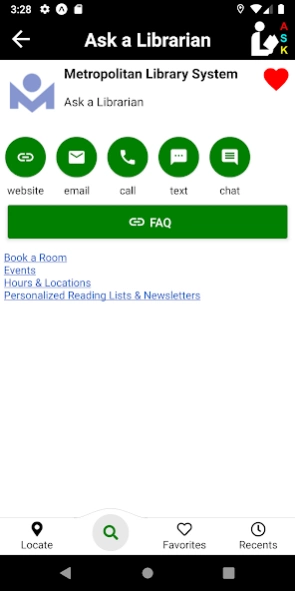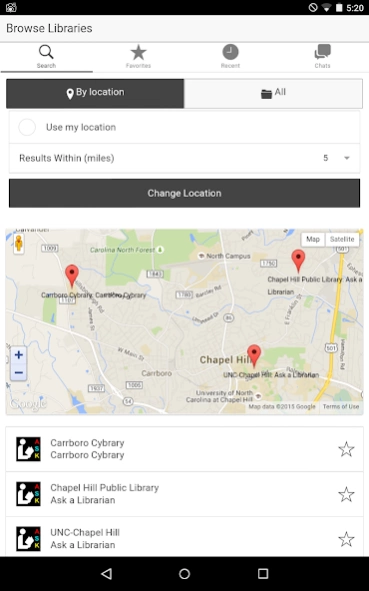Ask a Librarian 1.0.7
Free Version
Publisher Description
Ask a Librarian - Access your library's reference services, including chat, texting, email, & FAQ.
Ask a Librarian connects you quickly to all of your library's reference services, including chat, texting, email, and frequently asked questions.
Not sure what libraries are nearby? Browse by location helps you find nearby libraries or libraries around a different location. You can also search for your favorite library by name.
The app remembers the libraries you've visited previously so you can quickly revisit those libraries and pick up where you left off. And you can favorite and revisit libraries later.
Each library page shows all the library's available virtual reference services. These services may include real-time chat with librarians, text a librarian, phone a librarian, email a librarian, and frequently asked questions. Most libraries also include a link to their website, their address so you can find them in your map app, and additional handy information such as operating hours.
The Chat History page keeps a list of all the libraries you've chatted with. So it is easy to revisit previous chats and continue your research or ask a new question. Your privacy is important to us! You can opt to clear each chat's transcript history from your mobile device at any time.
Any library or library consortium can be included in Ask a Librarian at no charge. Ask A Librarian is made by Nub Games, Inc., the creators of LibraryH3lp, in conjunction with Chatstaff, LLC.
About Ask a Librarian
Ask a Librarian is a free app for Android published in the Reference Tools list of apps, part of Education.
The company that develops Ask a Librarian is Nub Games, Inc.. The latest version released by its developer is 1.0.7.
To install Ask a Librarian on your Android device, just click the green Continue To App button above to start the installation process. The app is listed on our website since 2023-08-30 and was downloaded 2 times. We have already checked if the download link is safe, however for your own protection we recommend that you scan the downloaded app with your antivirus. Your antivirus may detect the Ask a Librarian as malware as malware if the download link to ninja.askalibrarian.AskALibrarian is broken.
How to install Ask a Librarian on your Android device:
- Click on the Continue To App button on our website. This will redirect you to Google Play.
- Once the Ask a Librarian is shown in the Google Play listing of your Android device, you can start its download and installation. Tap on the Install button located below the search bar and to the right of the app icon.
- A pop-up window with the permissions required by Ask a Librarian will be shown. Click on Accept to continue the process.
- Ask a Librarian will be downloaded onto your device, displaying a progress. Once the download completes, the installation will start and you'll get a notification after the installation is finished.